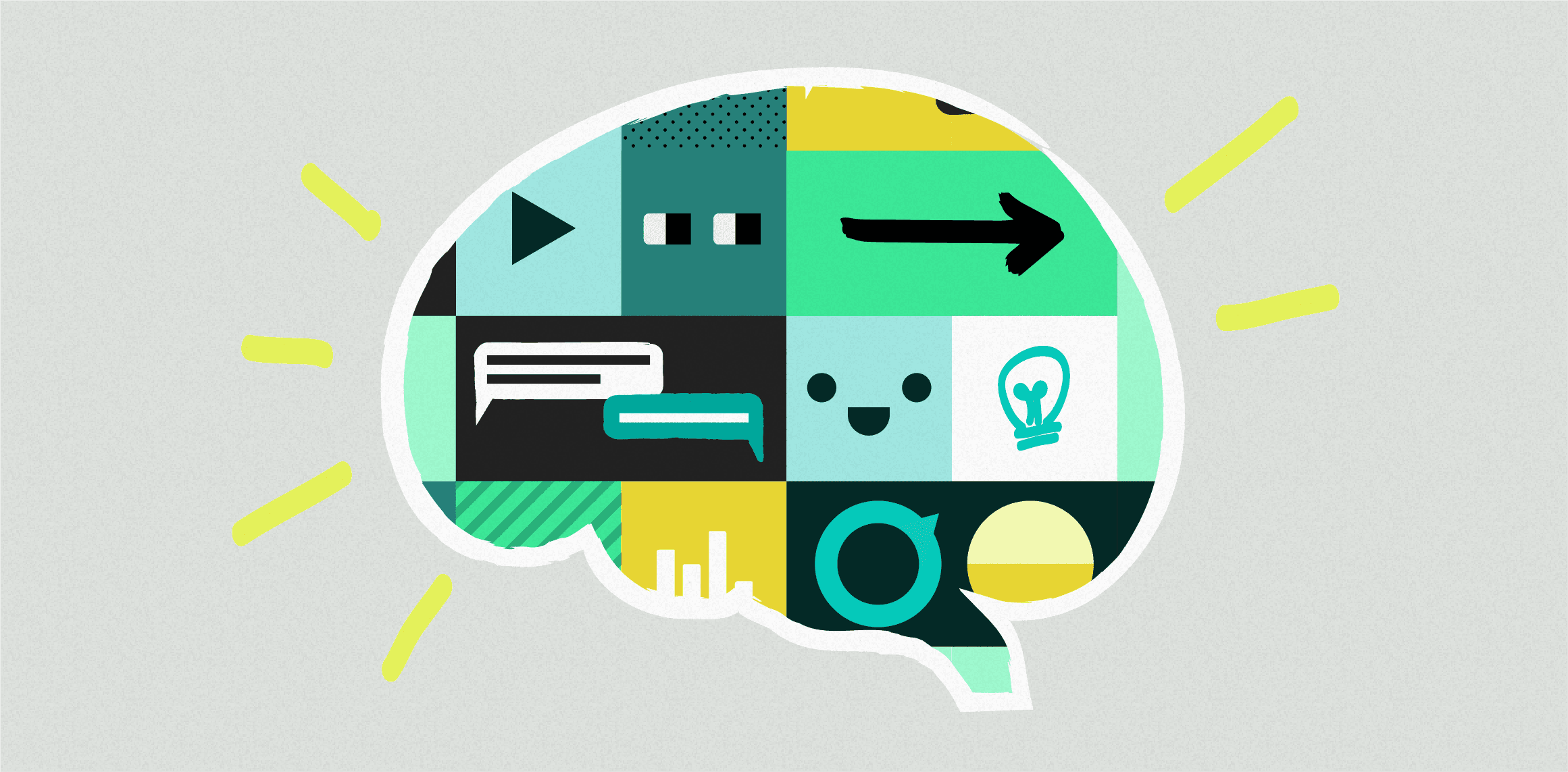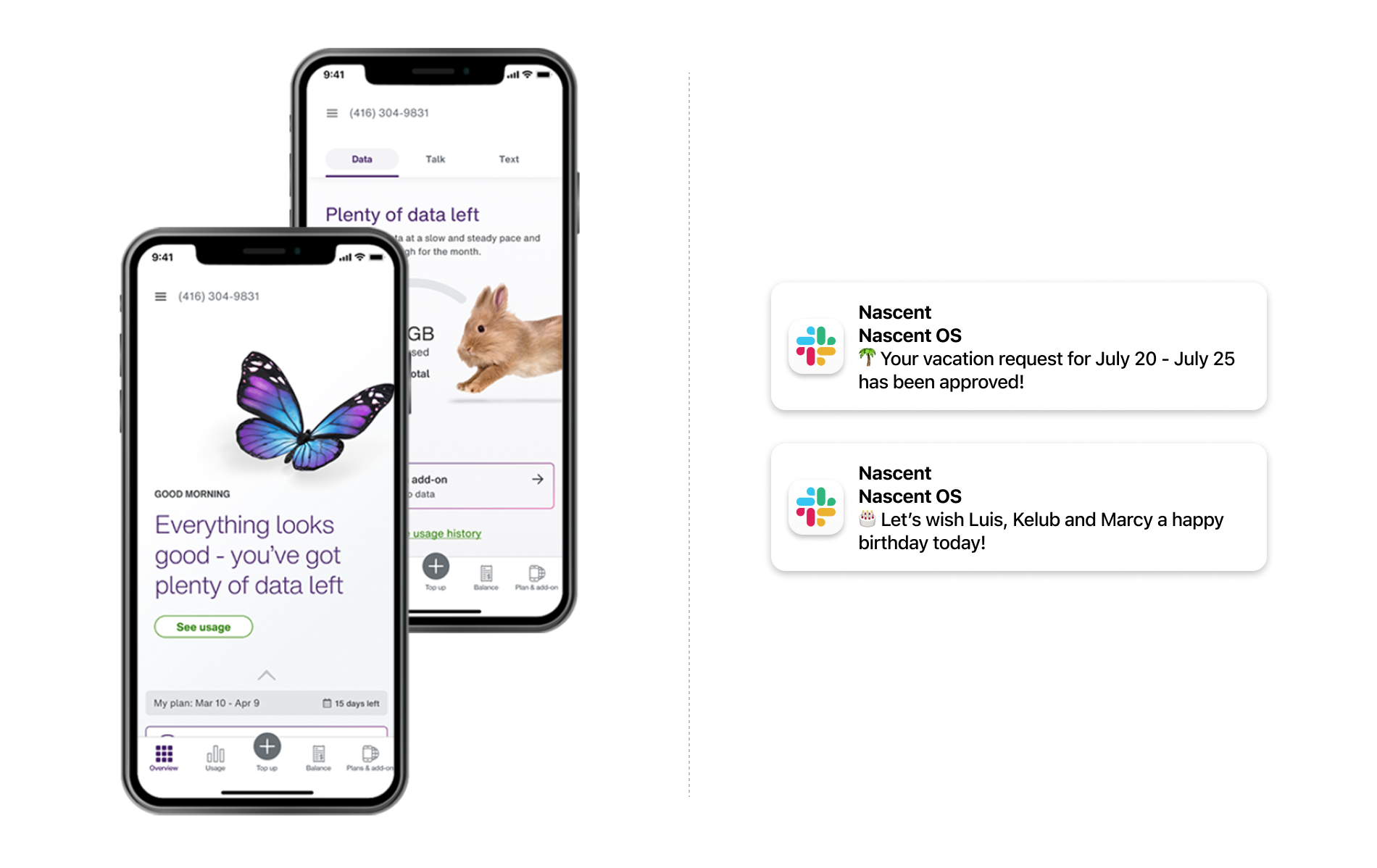Automation bots are here to simplify our lives - learn how we can use them to help us save time, turn us into better humans, and make our products smarter.
Sim’s kids were always leaving the basement light on, and it was bothersome checking every night if it was left on. Not only that, it was a poor use of time and mental energy.
This started his journey into home automation - why not just have the light automatically turn off every night instead? Better yet, if a motion sensor was added, then it wouldn’t shut off if someone was in the basement. The other lights were also automated, and the thermostat, and the doorbell camera… the more the bots did, the less Sim had to.
Automation bots like these are here to simplify our lives and they are already present in so many applications we use everyday. So, let’s talk about how we use them to make our products smarter!
What is an automation bot exactly?
When saying “automation bots” I’m referring to simple computer programs that use a combination of if this-> then that triggers and actions to perform tasks:  So, with the example of Sim’s basement light from earlier, you could have an automation turn off the lights after 30 mins:
So, with the example of Sim’s basement light from earlier, you could have an automation turn off the lights after 30 mins: 
The more of these simple bots you can add, the more powerful your automation will become:  If you’ve used a smart thermostat, set gmail filters or used a virtual assistant like Siri, you may be familiar with using these simple kinds of trigger and condition based actions.
If you’ve used a smart thermostat, set gmail filters or used a virtual assistant like Siri, you may be familiar with using these simple kinds of trigger and condition based actions.
The more familiar we are with using and creating them, the better it allows us to understand how useful automated bots can be and how far we can push them. It helps us consider how to integrate them into products we are building, to create smarter experiences.
Does AI count as an automation bot?
Not exactly; AI can be used to find patterns within large sets of data, rather than running automations to complete tasks. However, when you incorporate AI + bots together, you can have even more powerful automations.
💡Example: asking a device to call someone “Hey Google, call Dan” uses a bot to recognize a command has been spoken, then passed to an AI to parse speech to understand what was said, then back to the bot to check “Dan” against your contact list, and finally the bot finds his number and dials it.
Why should I use automation bots?
As high-tech as they sound automation bots are not new. They are, however, becoming more and more adopted as brands lead the way by integrating them into their products and software. So many devices are now considered “smart” since they pair with an app, WiFi, or have some pre-programmed functionality. 
There are a few benefits to using bots to make smarter experiences:
Making tasks easier - at the push of a button (or maybe not even) the bot can do tasks for you
Frees up time - doing simple tasks so you don’t have to
Makes you smarter - can push you relevant information when you need it, or simplify lots of data into useful insights
Ways to make a smarter experience
When designing a product or feature, the focus will often be on how to improve the usability and experience for the people using it. Start thinking instead of how to reduce the work a user needs to do overall, by letting the bot handle it. Or consider what the automations can do to anticipate, surprise and delight. 
A few ways you can make your experience smarter using automation bots:
Learn your users’ preferences based on their actions, use a prompt to set it as a preference
Using their history to provide recommendations or next best actions
Take different data points, and turn them into insights that are easy to understand
Set triggers that send push-notifications to inform or educate users
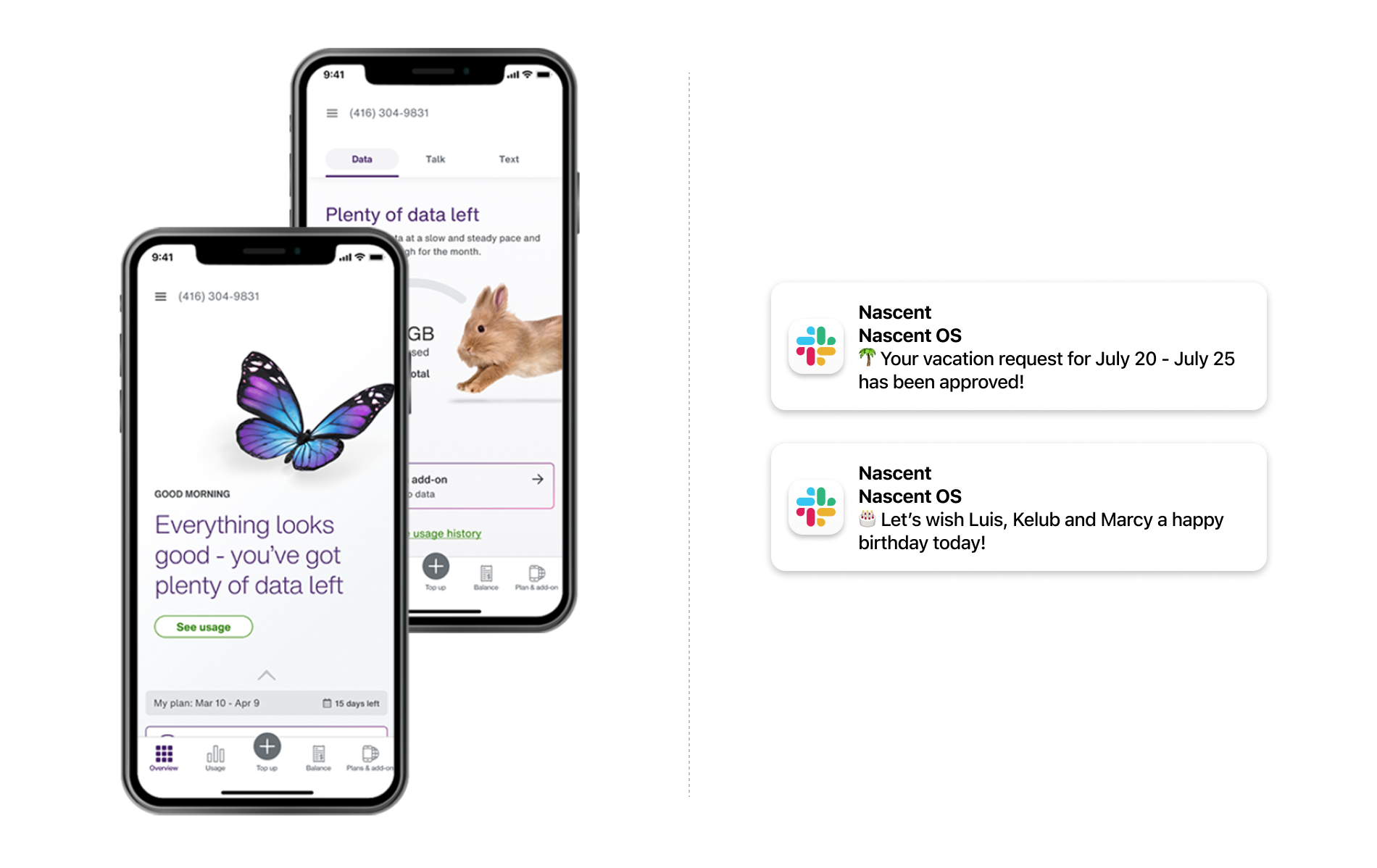 Examples of usage insights from TELUS Prepaid App Pilot and personalized notifications from our Nascent-OS
Examples of usage insights from TELUS Prepaid App Pilot and personalized notifications from our Nascent-OS
Features to think about
Some bots are passive, running invisibility in the background, and anticipating the user's needs. While others are much simpler, and require user input to trigger actions and make decisions. When creating your own bot automations, there are a number of features that should be considered: 
Deployment: Where does the bot come from; Is it pre-installed, does it require the user to add it like a plugin, or does it need to be manually set up.
Configuration: How manually configurable is the bot, vs how automatic are its functionalities.
Control: How does the user interact with the bot
Services: What is the primary function of the bot, to provide some info or perform a task
Who does it help: the user, or others
Times you should NOT use automations
Although automation bots are amazing, there are definitely times you should avoid using them:
When triggers are inconsistent or tricky to detect, so its not likely to trigger accurately
When it's too difficult to capture all the nuances of the conditions
When the actions have a high risk of a bad output
💡Example: you might use a bot to remind you about upcoming birthdays, but you wouldn’t want to use a bot to send a birthday greeting on your behalf.  There are also times where automation bots become annoying:
There are also times where automation bots become annoying:
When automations run when you don’t want them to
When the bot is annoying or spammy more than helpful (notifications)
When the bot does things the user did not expect, or gets it wrong, leads to a lack of trust
How do I start playing with automation bots?
Start taking advantage of bots that already exist and get familiar with them. 
For those just starting out, try some simple bots that are a part of off-the-shelf products like Google Home or Alexa. More advanced users will build their own custom automations in apps between multiple devices like Siri Shortcuts, Google Assistant Routines, or IFTTT. And expert users will set up hardware which runs off of an automation platform and can perform even more intelligent triggers and actions.
Wrapping up
Bots are here, there, everywhere and they’ll be your new best friend 🤖. So start getting familiar with bots today and add little automations to your experiences - your user’s will thank you for it.